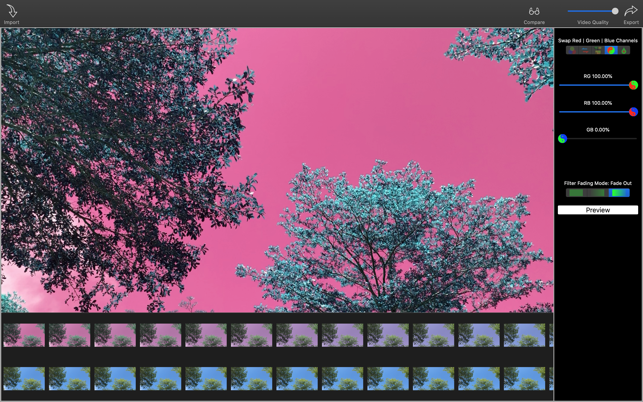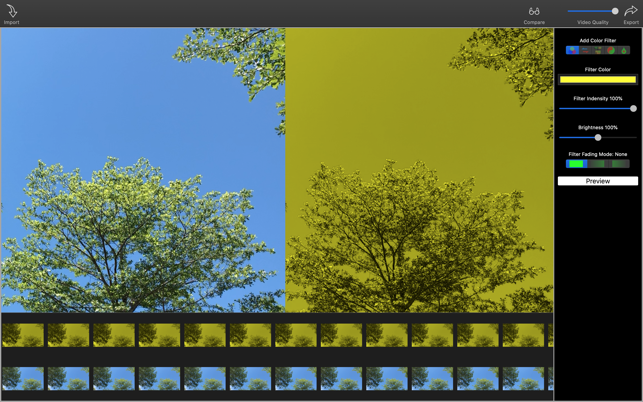價格:免費
更新日期:2020-07-07
檔案大小:23.3 MB
目前版本:2.1.0
版本需求:OS X 10.10 或以上版本,64 位元處理器

- Replace video background color with image or video
- Swap video’s RGB channels
- Enhance video’s RGB channels
- Quickly replace any colour with another colour

- Add any color filter with intensity from 0-100%
- Replace video background color with image or video
1. Import a video with red | green | blue background as foreground video
2. Drag another video onto the [Video & Image] icon from the Replace Color with Video, and select the major background color of the video imported from step 1.
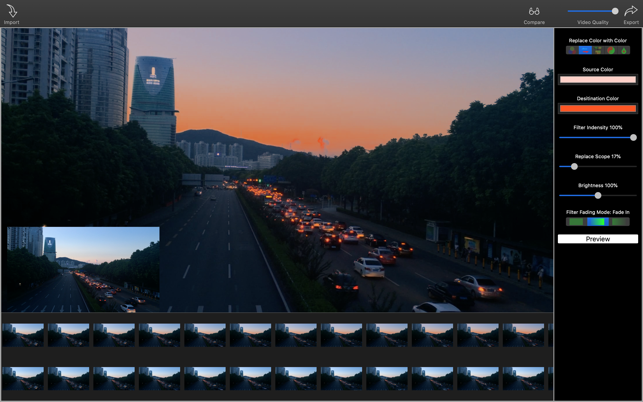
3. Click the Preview
- Swap video’s RGB channels
1. Drag a video onto the icon of Import from the left of toolbar
2. Select Red/Green | Red/Blue | Green/Blue swapping ratio
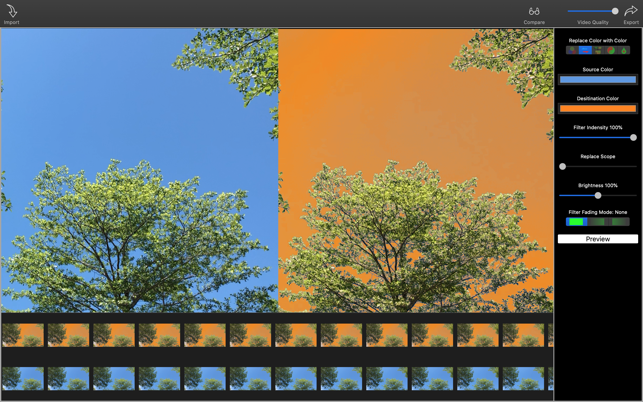
3. Click the Preview
- Quickly replace any colour with another colour
1. Drag an video onto the icon of Import from the left of toolbar
2. Select source and destination color
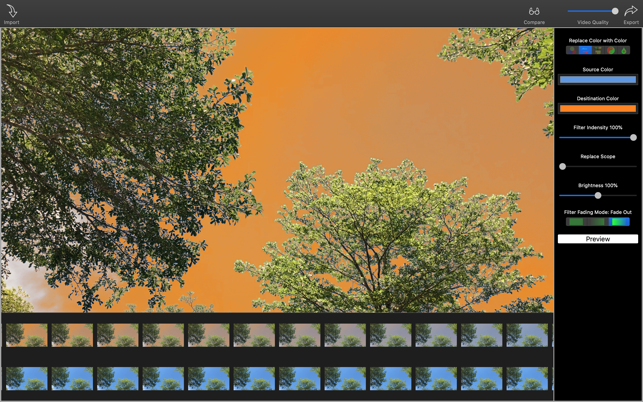
3. Adjust intensity of replacing
4. Click the Preview
Please access our support website to browse tutorial videos and demo pictures.
Get more fun from :
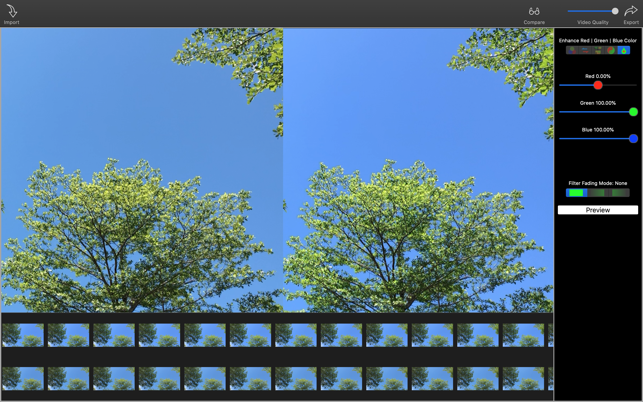
- Changing a person's skin color from dark to light
- Making a sunset by replacing cloud color from white to orange
- Getting more green for tree or grass
- Brightening lightless image
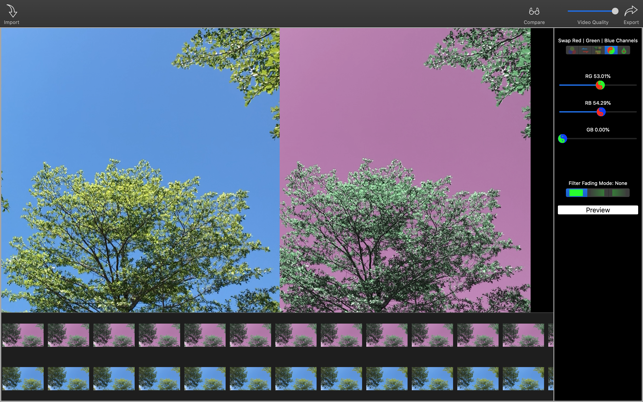
- Enhancing any colour you want to improve
- ......
Input video file type : MOV | M4V | MP4 | MPEG